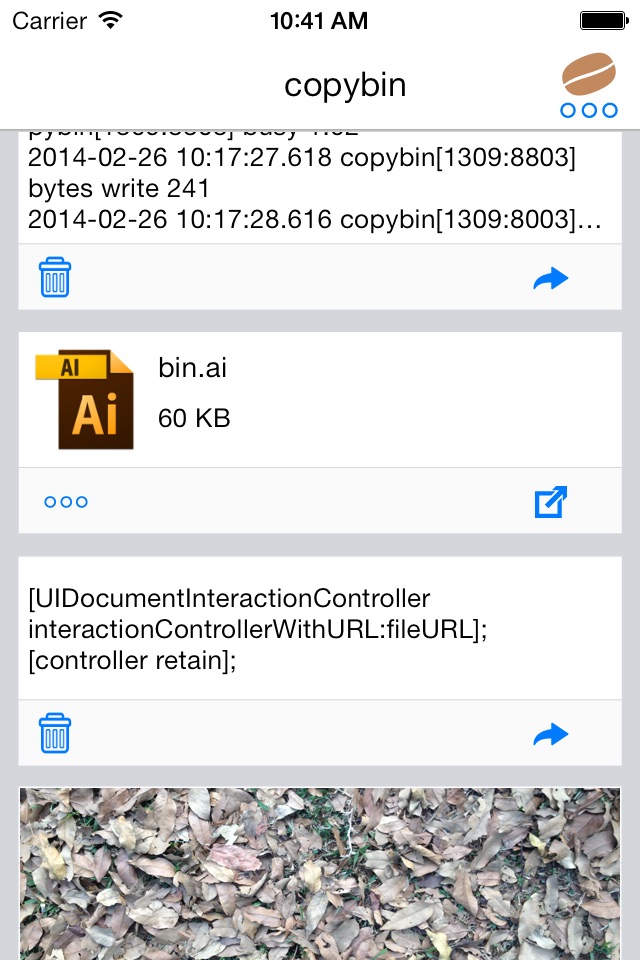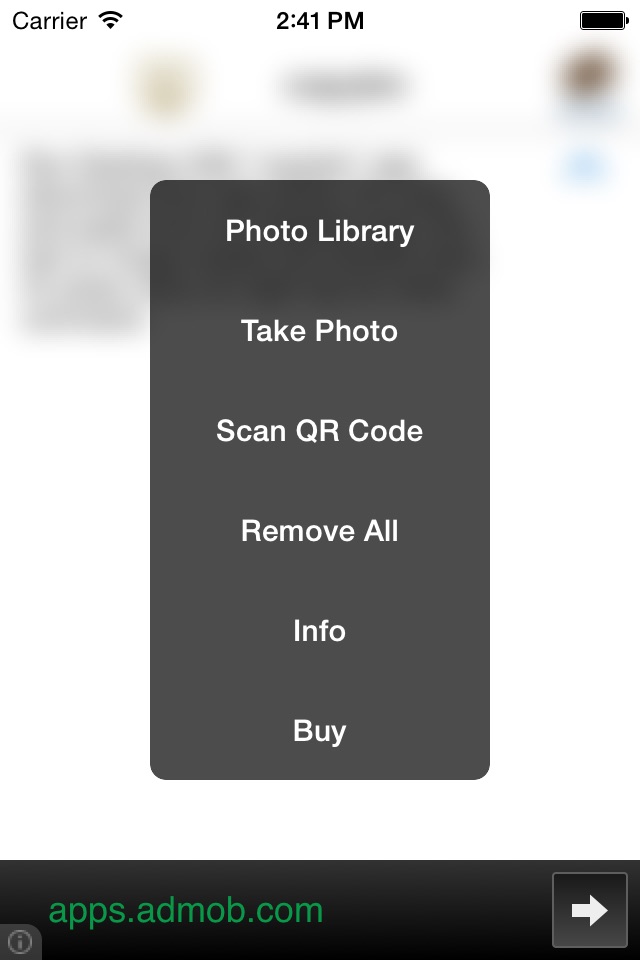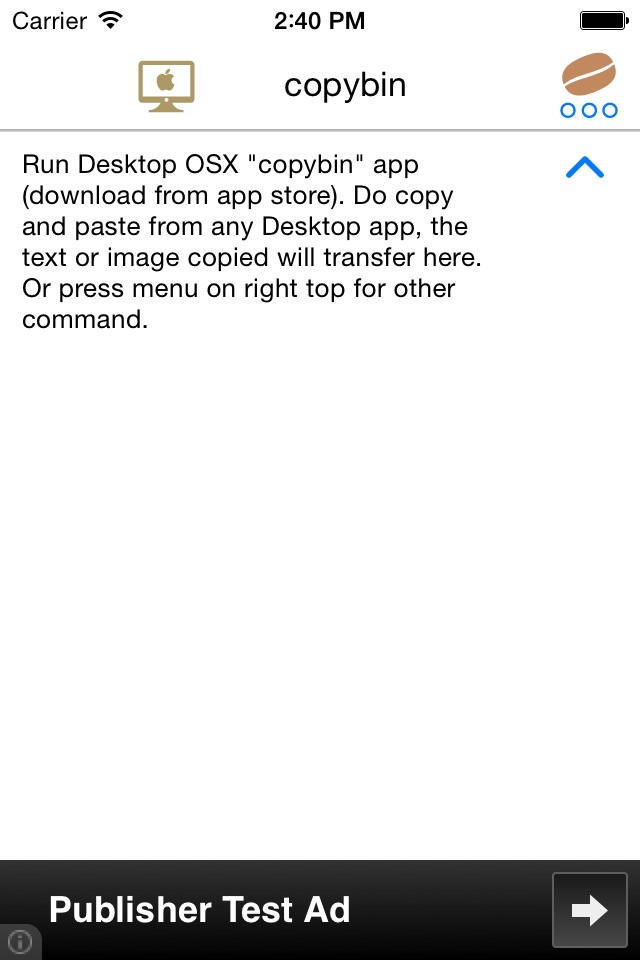
copybin app for iPhone and iPad
Developer: GGM41
First release : 08 Apr 2014
App size: 25.75 Mb
Download the OSX desktop app with the same name from app store.
http://itunes.apple.com/app/id830132885
Whenever you do copy text or image on any OSX Desktop app, the text or image will be send automatically to iPhone copybin app if it active.
From desktop OSX, drag any file to copybin and the file will be transferred to iPhone or iPad. Drag folder will automatically zip the folder and send to IOS device (as quick backup).
Multiple active IOS device will receive the file at the same time.
• App is able to preview image, text, movie, pdf, movie, and other file. Big size movie file will be transferred with easy, from your mac, to copybin, and to your fav movie viewer such as VLC.
• If other iPhone/iPad running copybin app at the same time and connected to the same WIFI, the image and file can be transferred.
• Bluetooth can be used for connection between 2 iphone, or iPhone and iPad, or iPod if WIFI is not available
• copybin app can send image or file to other iPhone/iPad app through “open in” IOS features.
• Any other IOS app can send image or any files to copybin through “open in” IOS features, for example Mail application can send file attachment to copybin.
App can transfer to Mac and file will be saved in user “Download” folder
copy paste features
• Whenever you do copy from any iPhone/iPad app, and copybin app activated, the text or image copied will be inserted.